1、鼠标右键点击Windows 图标或者win+x。点击“控制面板”。

2、点击“系统和安全”。
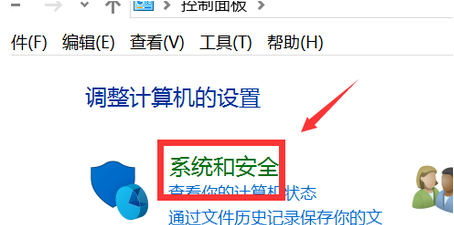
3、点击“安全和维护”。
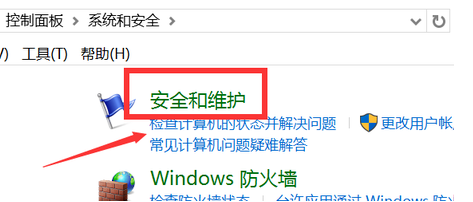
4、选择“更改Windows smartscreen筛选器设置”。
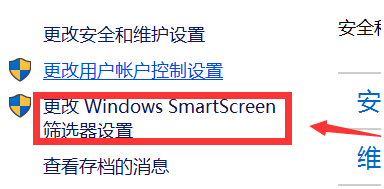
5、选择 “不执行任何操作(关闭 Windows smartscreen筛选器 )”。

时间:2024-10-17 01:02:18
1、鼠标右键点击Windows 图标或者win+x。点击“控制面板”。

2、点击“系统和安全”。
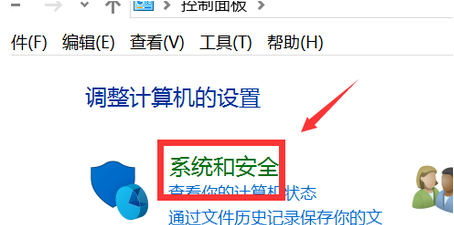
3、点击“安全和维护”。
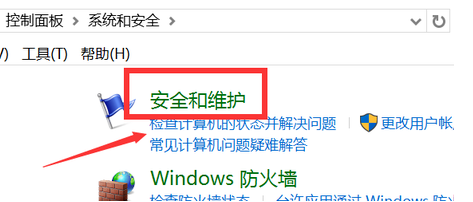
4、选择“更改Windows smartscreen筛选器设置”。
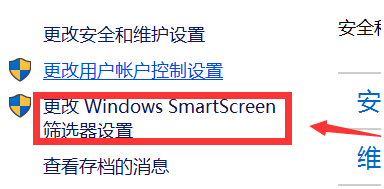
5、选择 “不执行任何操作(关闭 Windows smartscreen筛选器 )”。

