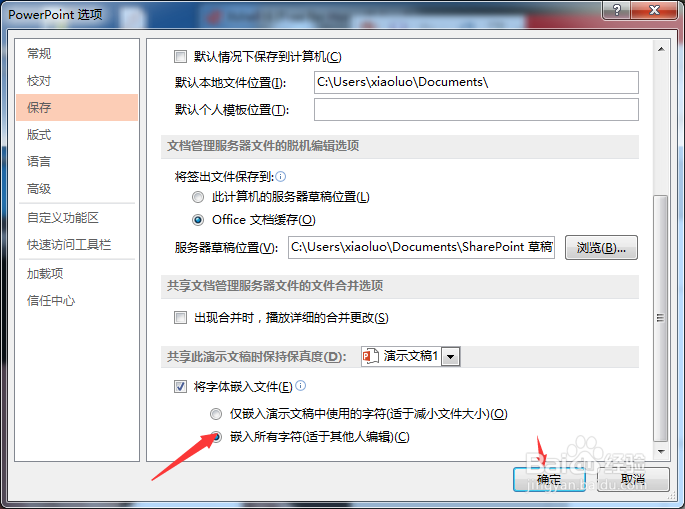1、打开一个的PowerPoint 2013的界面中
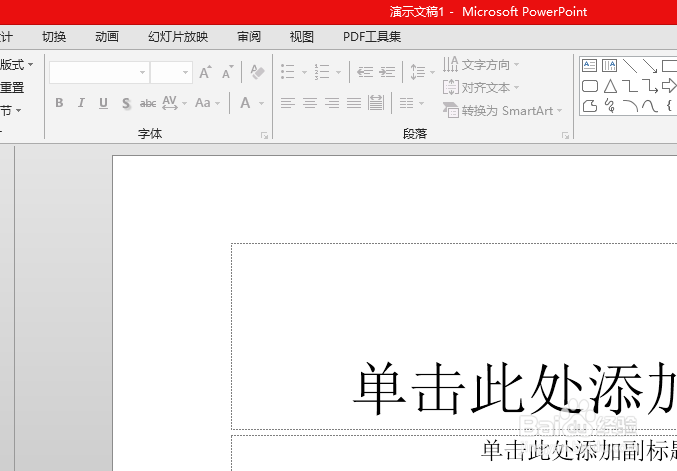
2、点击PowerPoint 2013左上角中的 文件
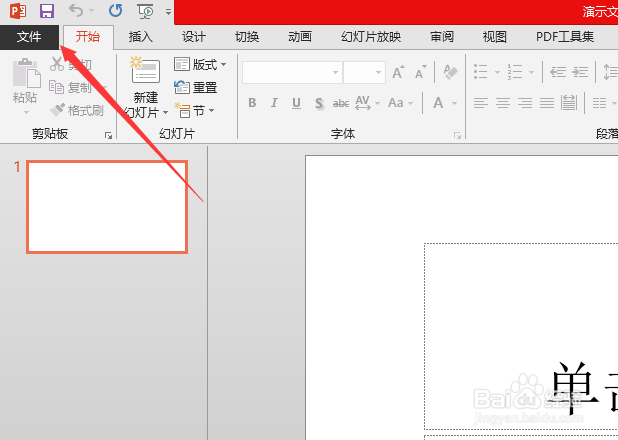
3、进入到了文件界面中,点击左侧中的 选项
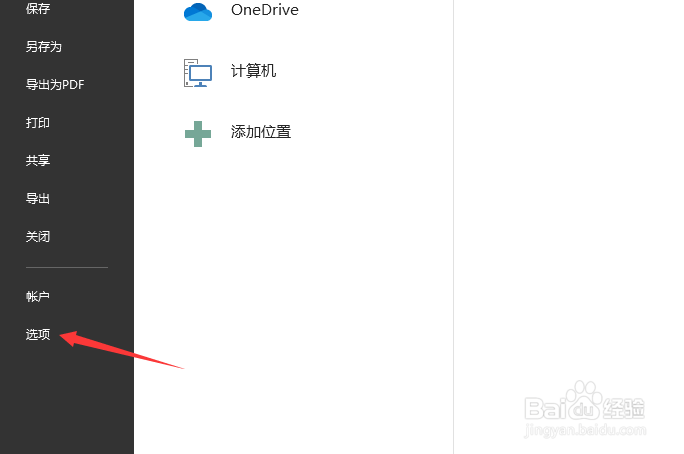
4、进入到了选项界面中,点击左侧中的 保存 选项
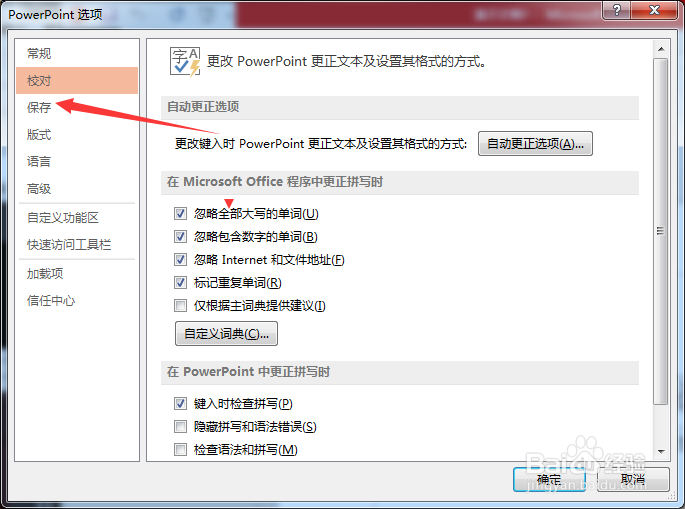
5、进入到了保存界面中,点击嵌入所有字符 选项
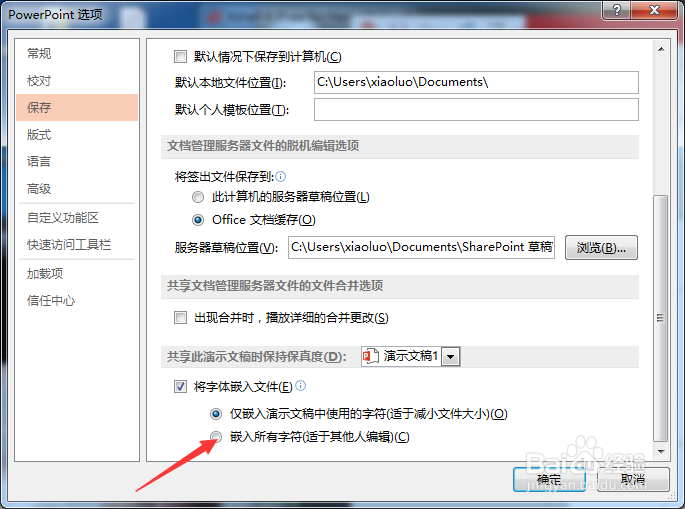
6、点击嵌入所有字符 选项之后,点击 确定,当前中设置保存完成了
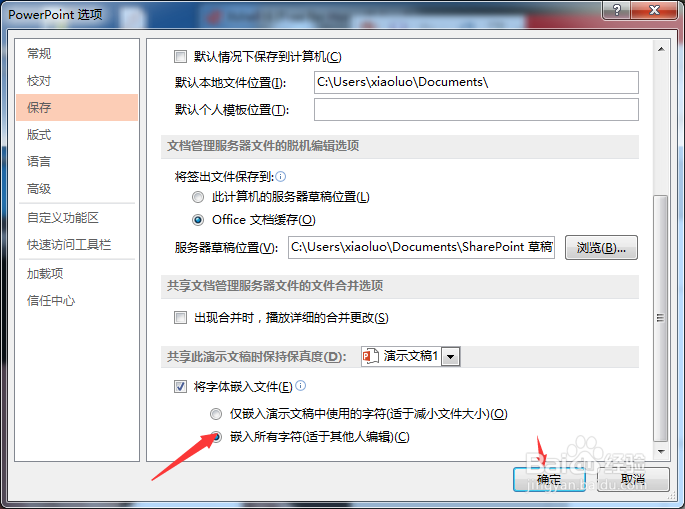
时间:2024-10-13 19:41:45
1、打开一个的PowerPoint 2013的界面中
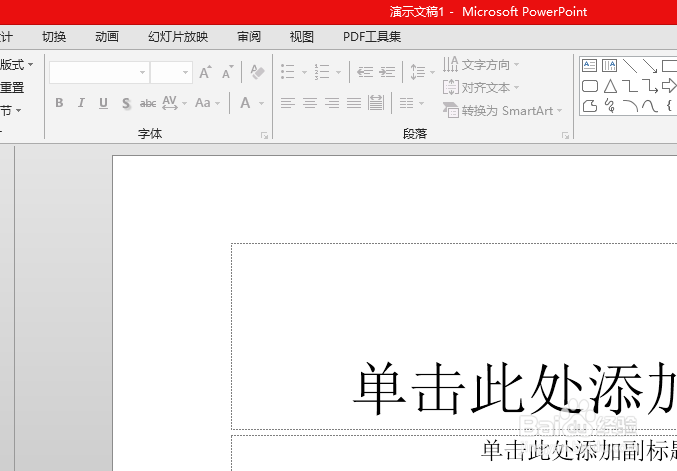
2、点击PowerPoint 2013左上角中的 文件
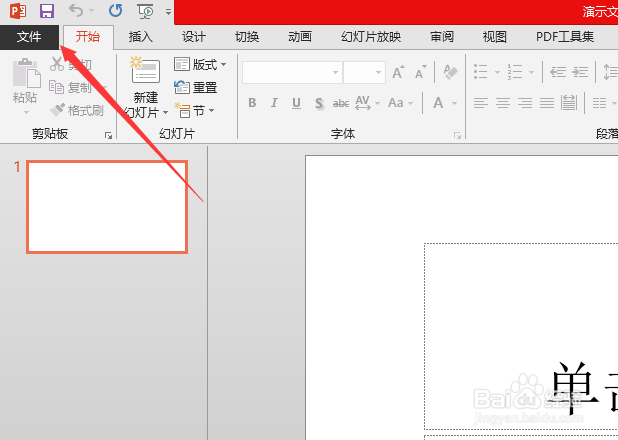
3、进入到了文件界面中,点击左侧中的 选项
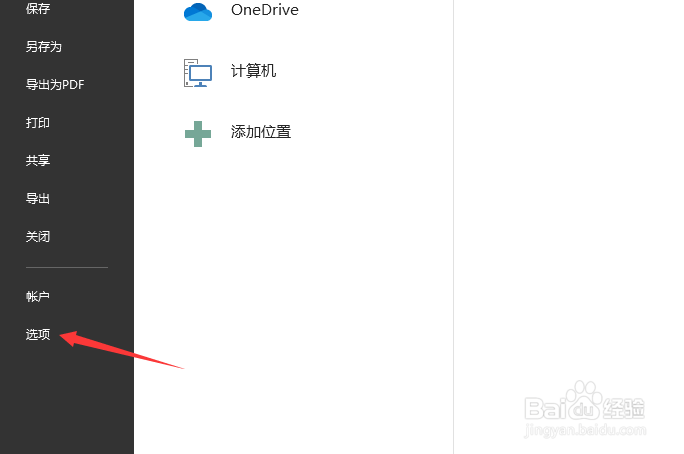
4、进入到了选项界面中,点击左侧中的 保存 选项
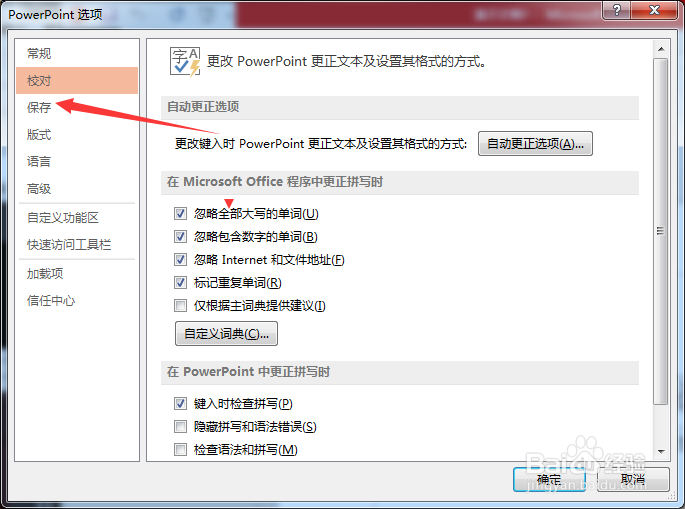
5、进入到了保存界面中,点击嵌入所有字符 选项
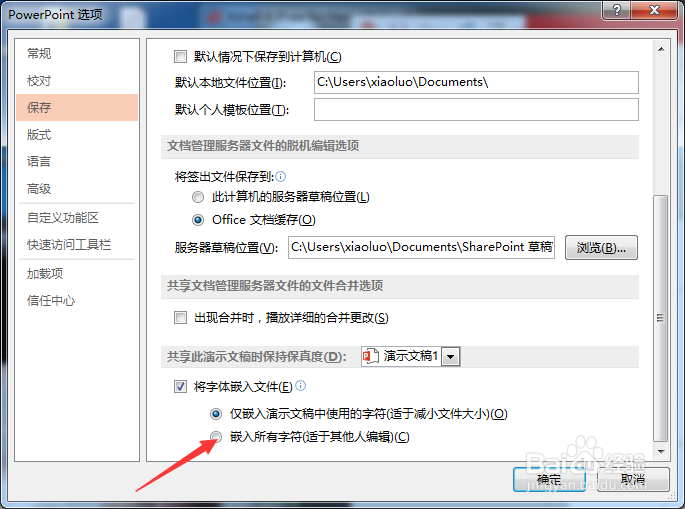
6、点击嵌入所有字符 选项之后,点击 确定,当前中设置保存完成了