1、打开一个PotPlayer的界面中
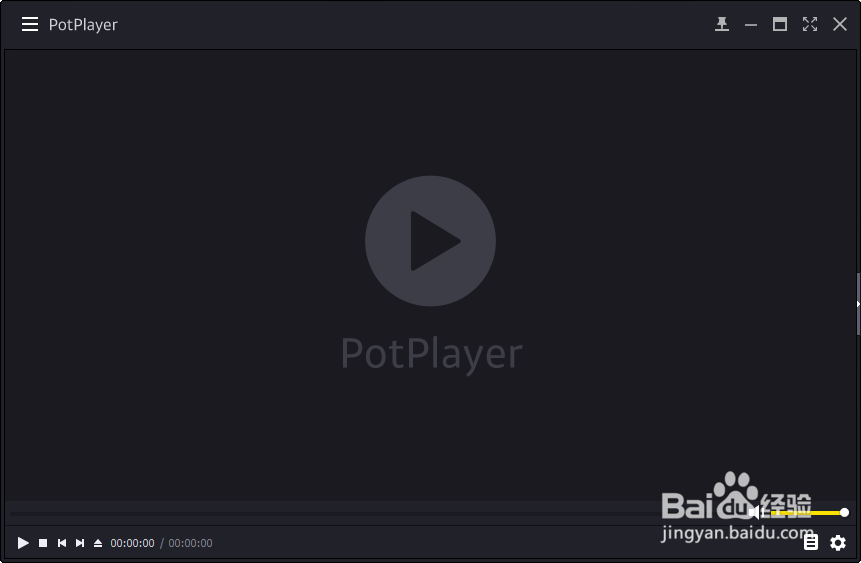
2、然后点击左上角中的更多选项
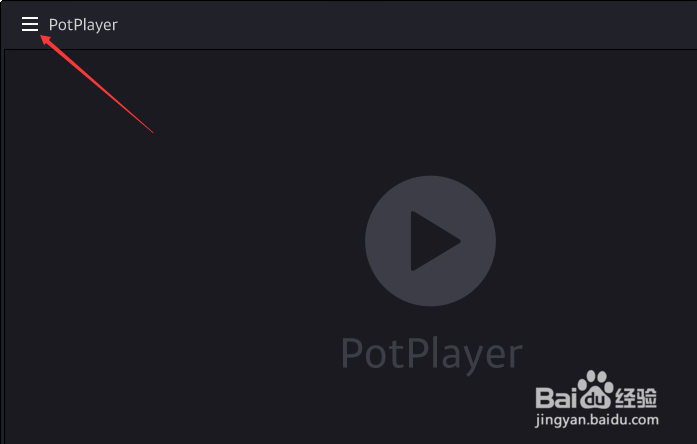
3、弹出了下拉菜单选择为选项

4、进入到了选项界面中,点击左侧中的皮肤配色选项
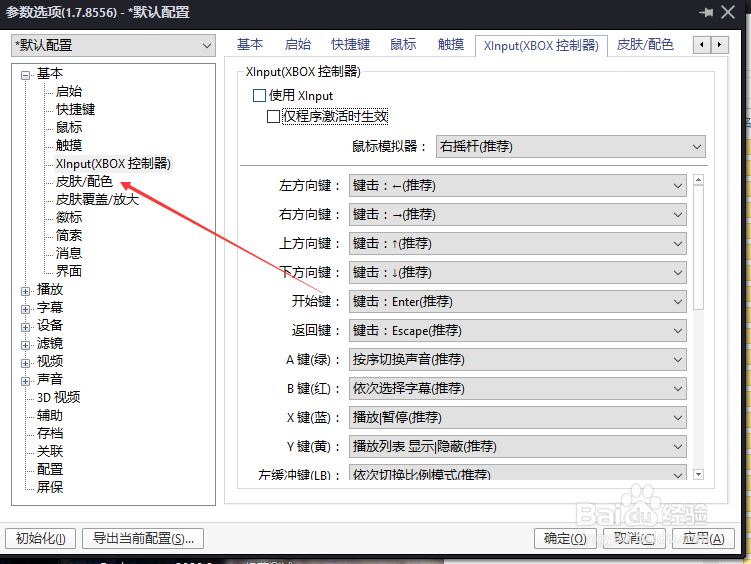
5、进入到了皮肤配色的界面中,点击触控皮肤选项

6、弹出了下拉菜单选择为在触控设备使用触控皮肤选项

7、选择为在触控设备使用触控皮肤选项之后,点击确定

时间:2024-10-31 02:58:58
1、打开一个PotPlayer的界面中
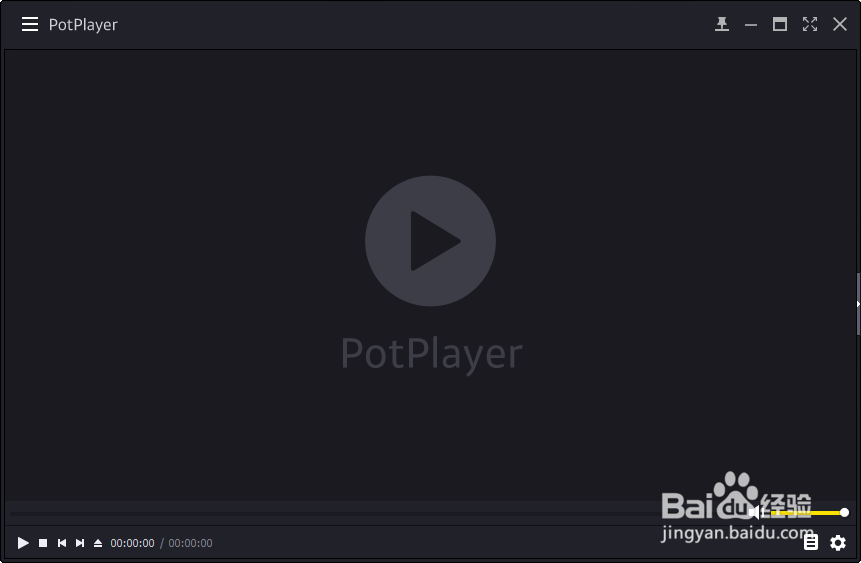
2、然后点击左上角中的更多选项
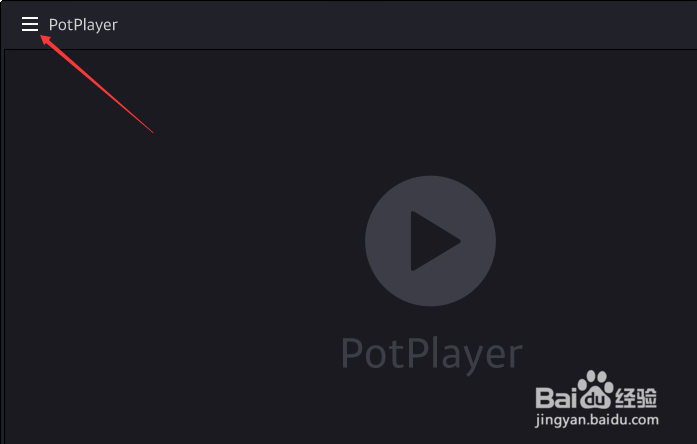
3、弹出了下拉菜单选择为选项

4、进入到了选项界面中,点击左侧中的皮肤配色选项
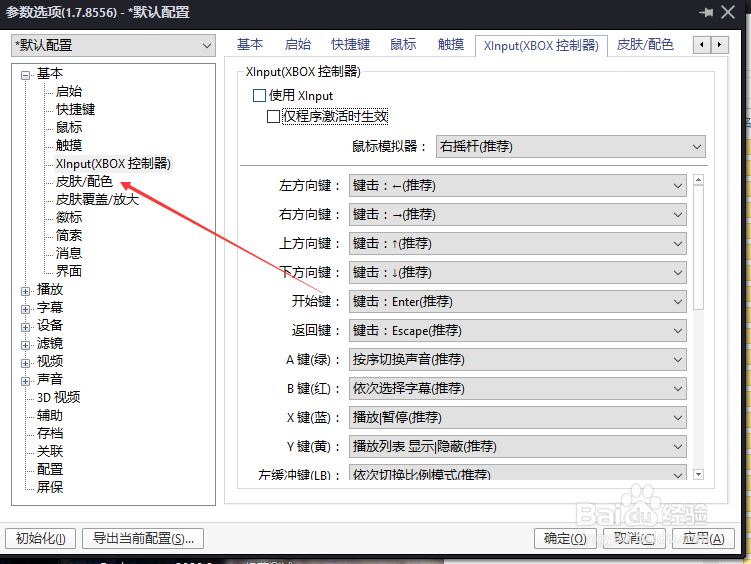
5、进入到了皮肤配色的界面中,点击触控皮肤选项

6、弹出了下拉菜单选择为在触控设备使用触控皮肤选项

7、选择为在触控设备使用触控皮肤选项之后,点击确定

