1、双击电脑上的iTunes软件。

2、之后,就打开了软件,可以看到iTunes的初始界面了。

3、点击iTunes左上方的“编辑”工具。

4、在选项中,点击“偏好设置”,选中它。

5、这时候就会出现一个“常规偏好设置”的弹窗。

6、选中上方功能中的“家访问限制”选项。

7、在下方的禁用选项中在iTunes Store前进行打勾。

8、在”允许访问iTunes U(U)”的选项前面也要勾选。

9、之后,点击下方的“确定”
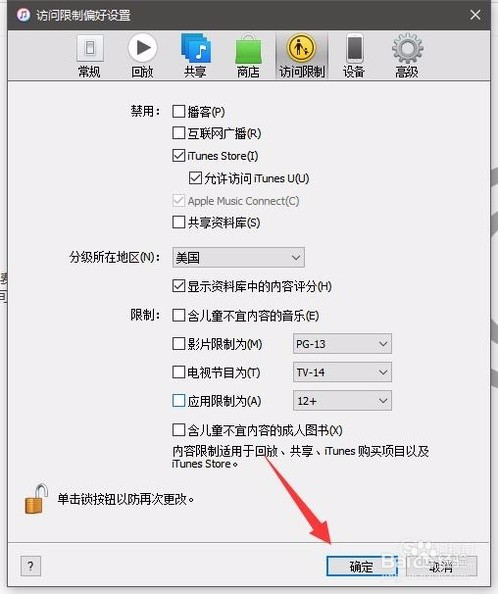
10、点击玩确定以后,将iTunes退出运行。

11、这时候,我们再打开iTunes,将“访问限制”下方禁用的勾全部取消
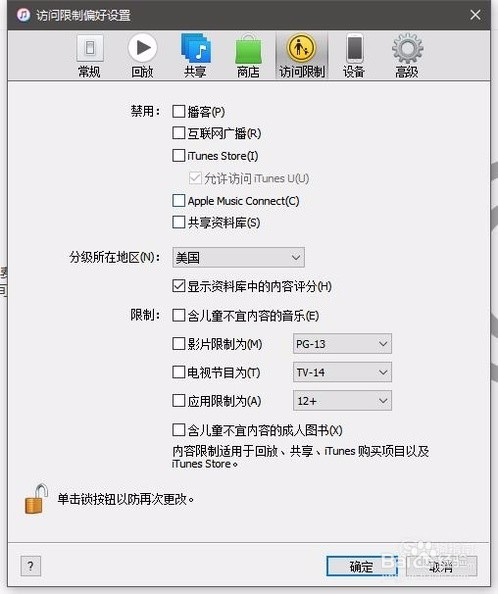
12、再点击下方的确定。
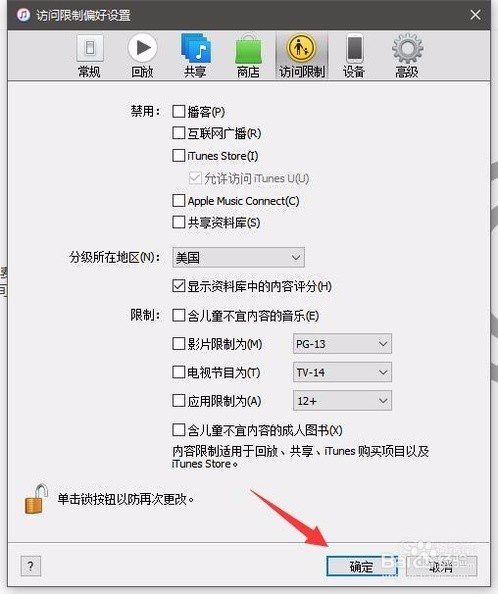
13、现在连接iphone手机就不会出现提示了。

