1、点击“Flashnote”

2、在“Flashnote”窗口中,点击“文件”
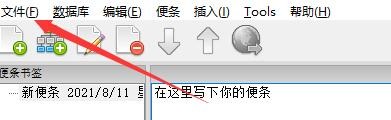
3、在弹出下拉栏中,点击“选项”
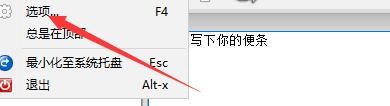
4、在“选项”窗口中,点击“高级”

5、在“高级”窗口中,勾选“Confirmation at exit”

6、点击“确认”即可

时间:2026-02-12 17:44:53
1、点击“Flashnote”

2、在“Flashnote”窗口中,点击“文件”
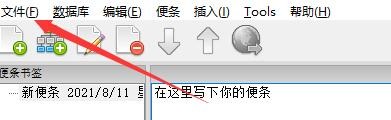
3、在弹出下拉栏中,点击“选项”
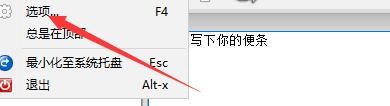
4、在“选项”窗口中,点击“高级”

5、在“高级”窗口中,勾选“Confirmation at exit”

6、点击“确认”即可

