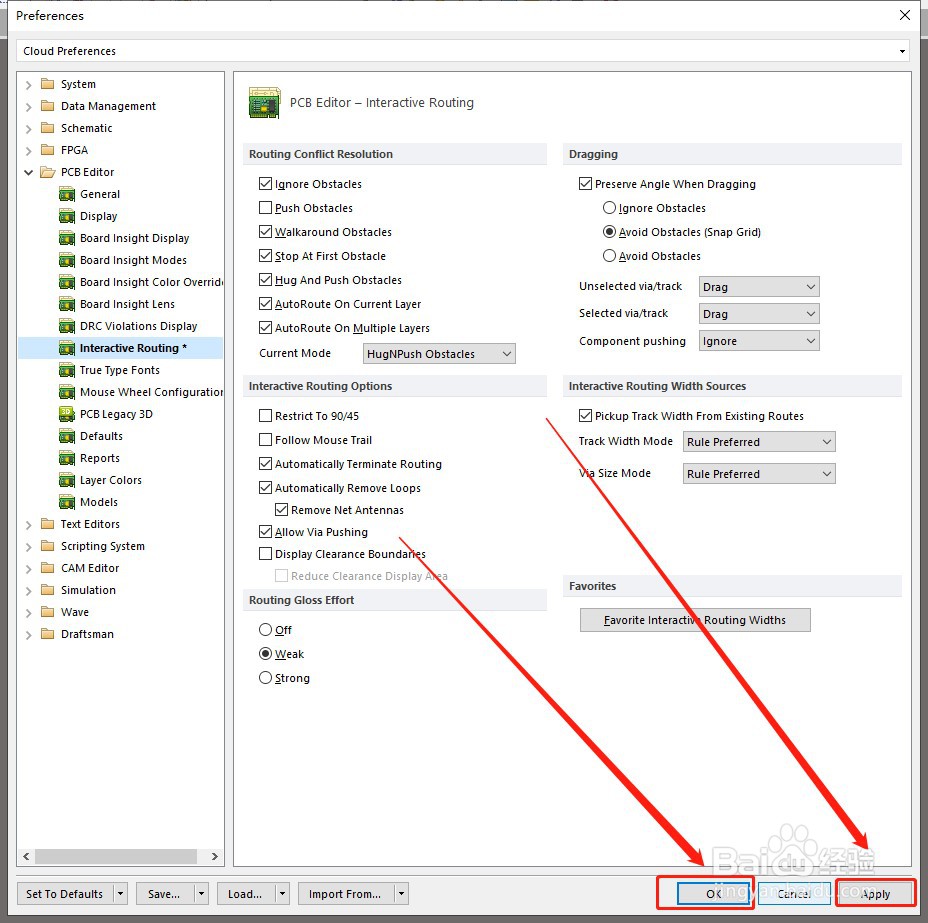1、打开AD软件。
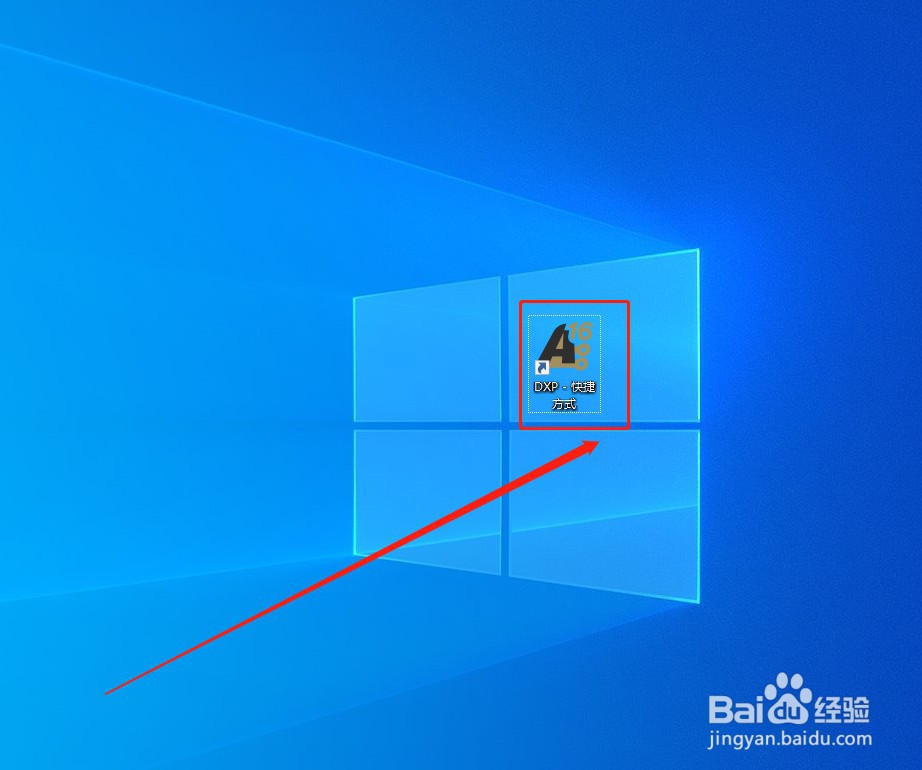
2、点击“DXP”。

3、点击“Preferences”。
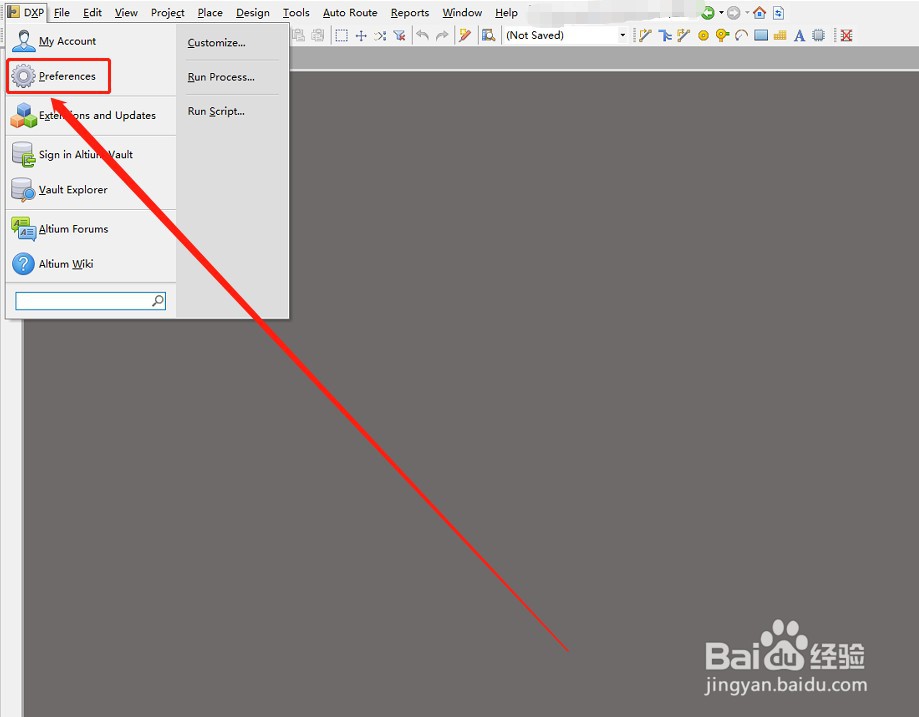
4、点击“PCB Editor”。

5、点击“Interactive Routing”。
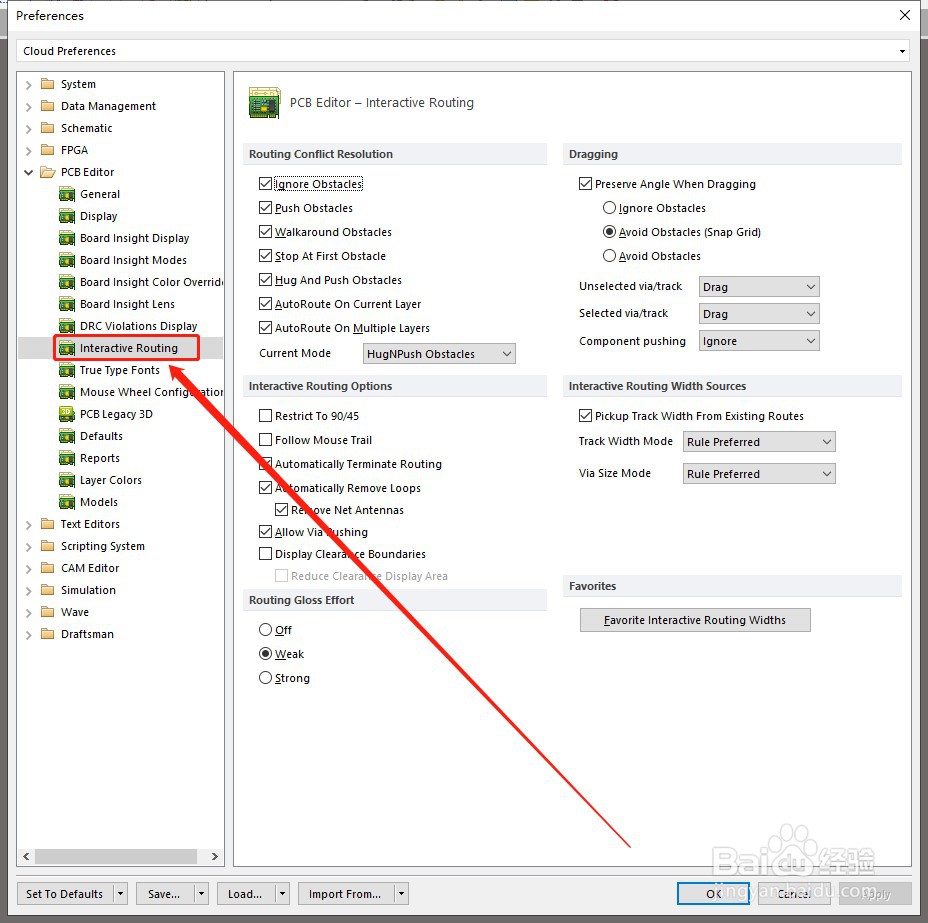
6、将“Push Obstactes”勾选掉。
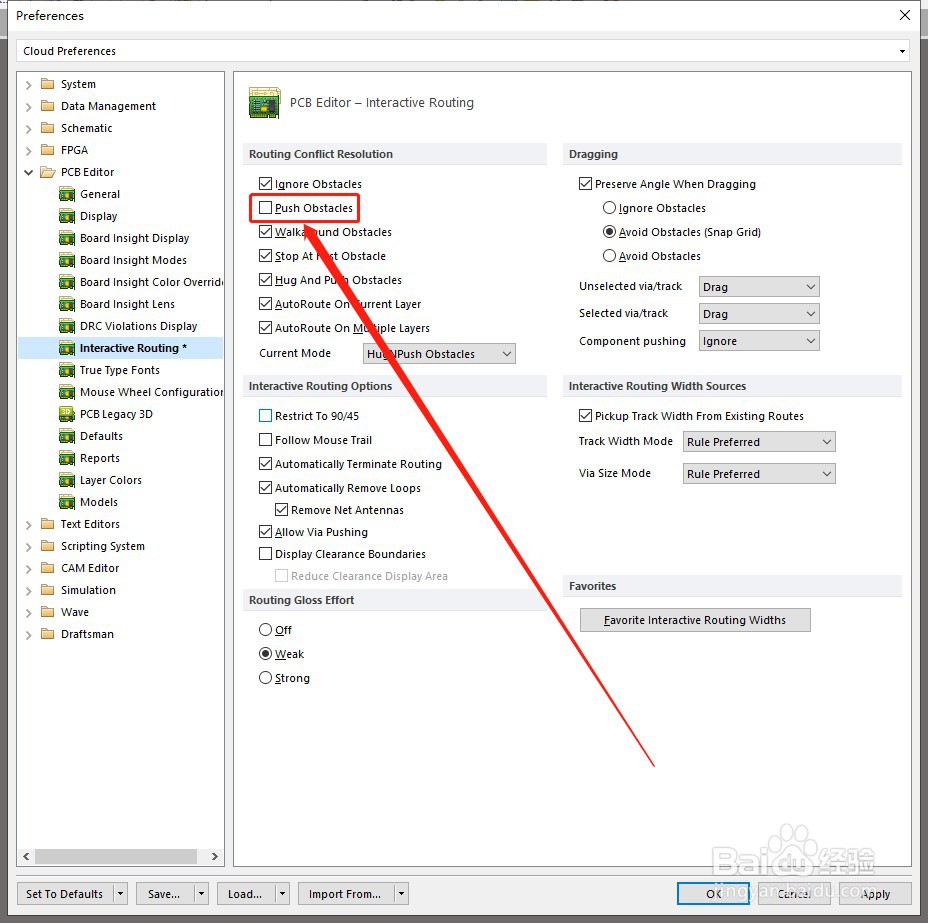
7、依次点击“Apply”、“OK”。
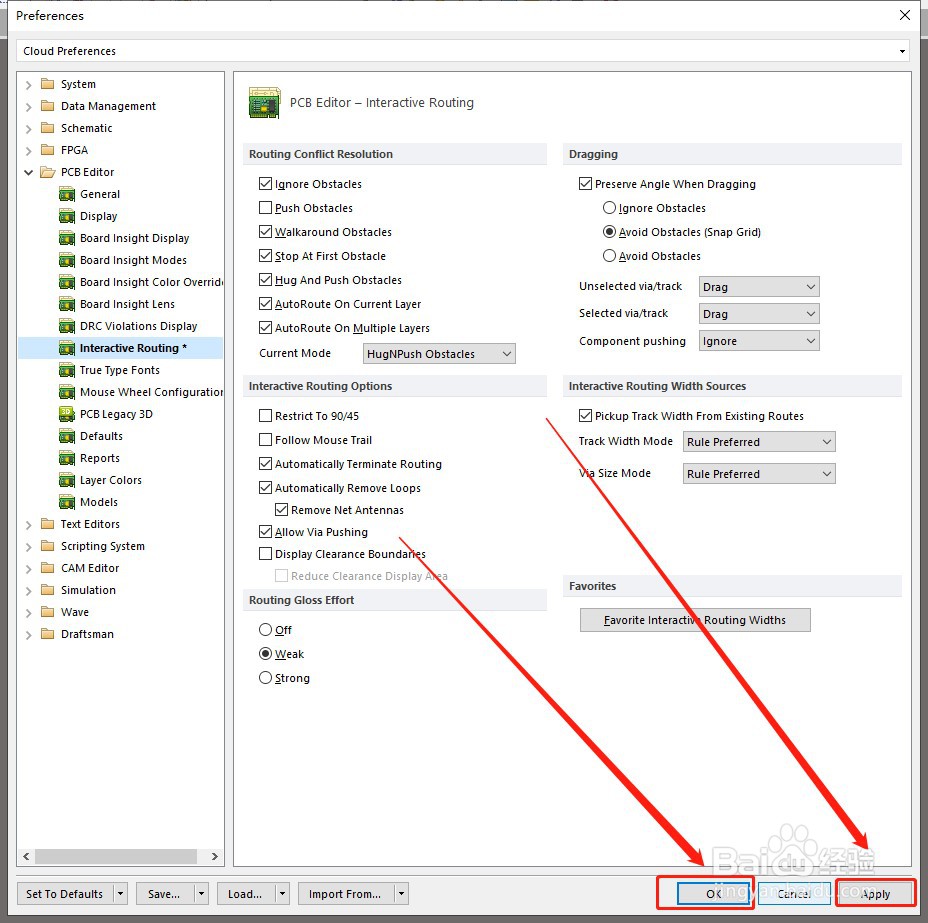
时间:2024-10-11 19:24:34
1、打开AD软件。
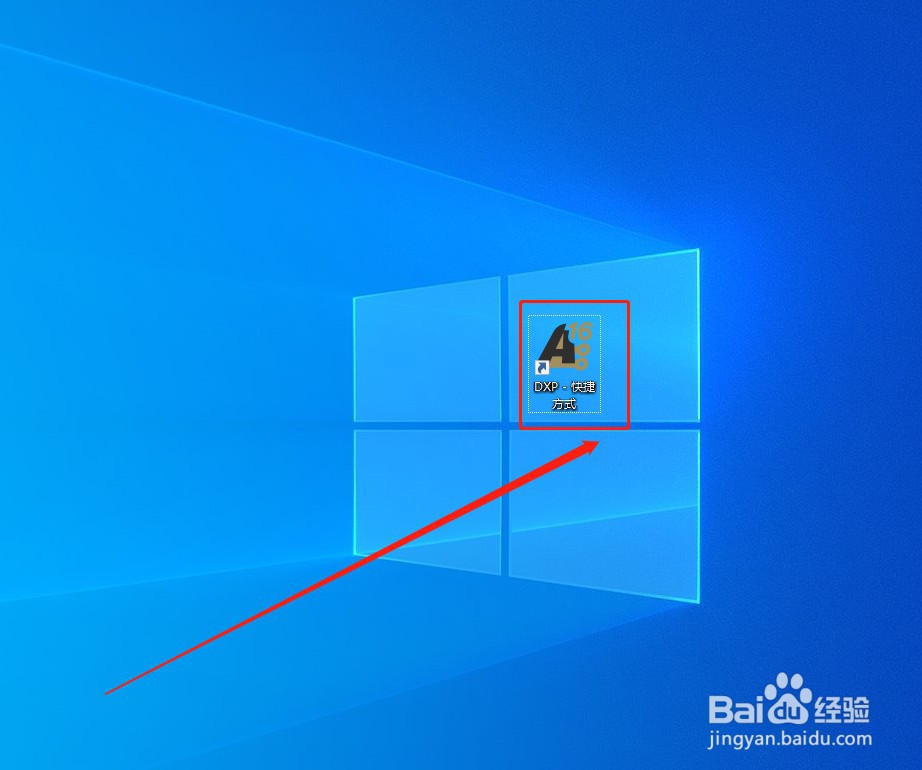
2、点击“DXP”。

3、点击“Preferences”。
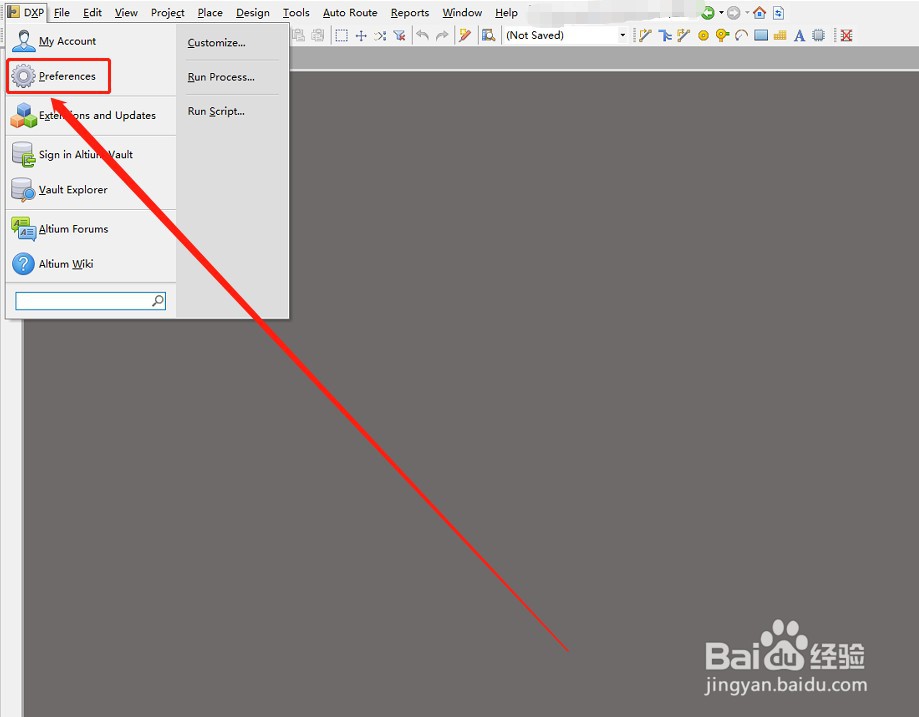
4、点击“PCB Editor”。

5、点击“Interactive Routing”。
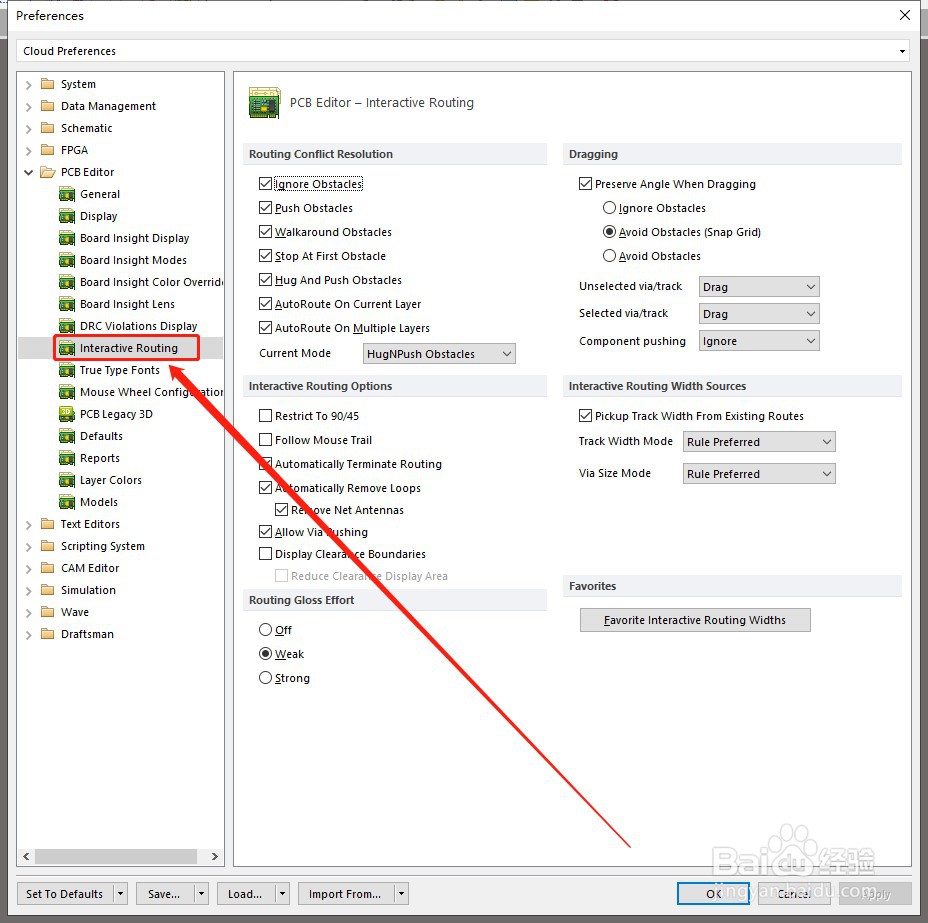
6、将“Push Obstactes”勾选掉。
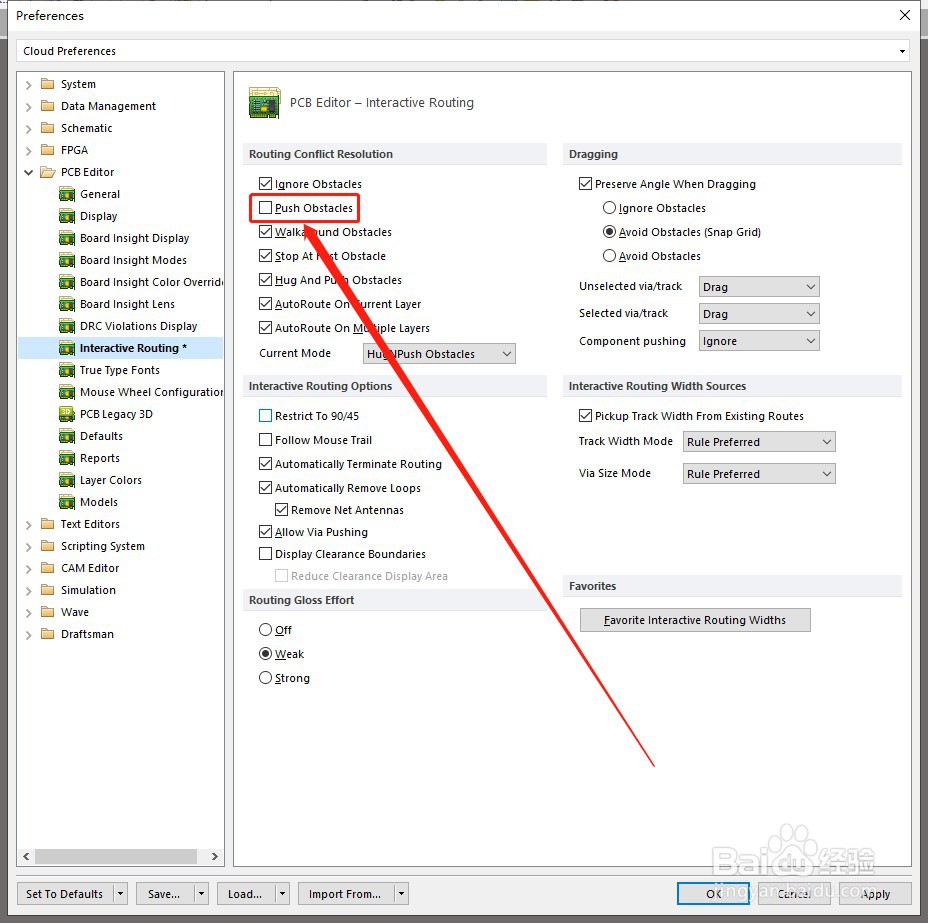
7、依次点击“Apply”、“OK”。