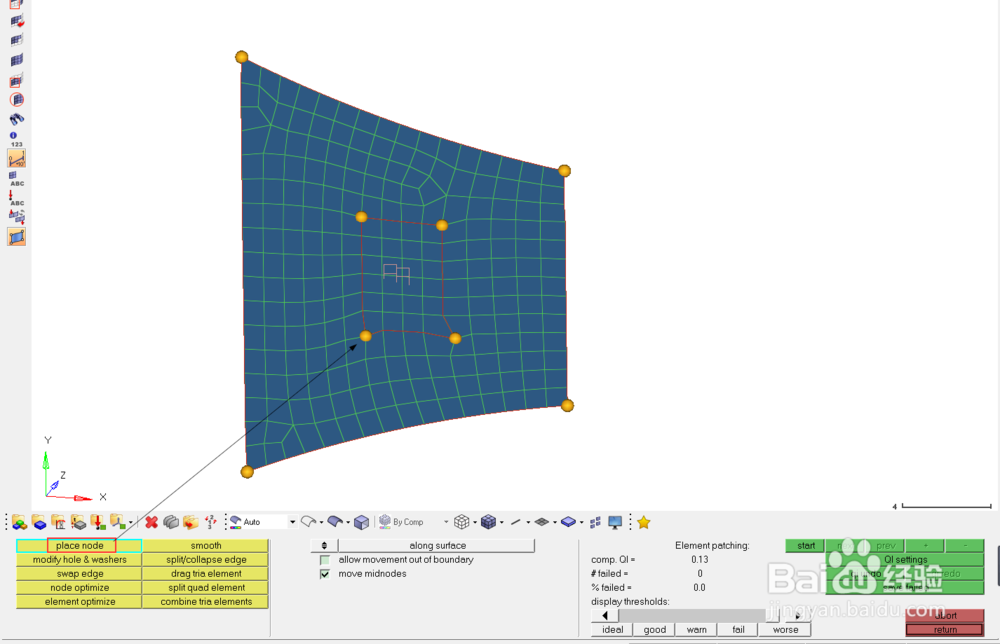1、1)打开原始网格文件,点击>tool>hypermorph>morph option>auto qa>2d jacobian=0.7,如下:
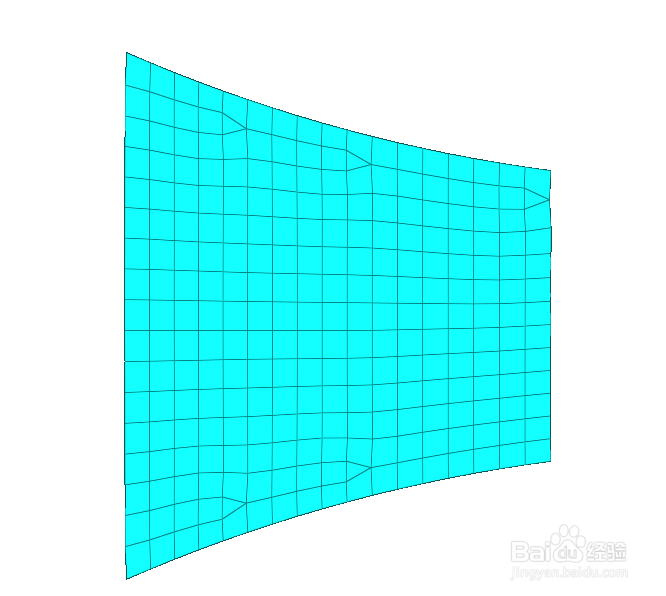

2、2)return后点击domain>2d domain>create>elems=displayed>点击create创建网格,然后在中间网格划分小的变形域结果如下:
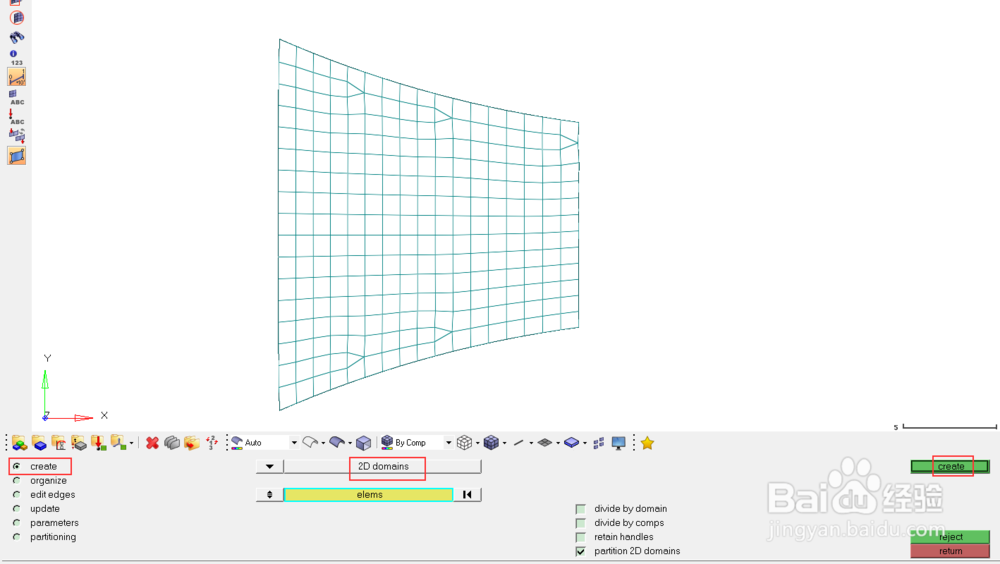

3、3)return后进入morph面板>点击morph>morph handles>handle选择变形域的一个边上的两个handle,along vector选择垂直这个边的矢量,dist=4,如下:


4、4)变形后可以看到有质量不好的单元,return退出面板,点击>domain>update>remesh 2d/3d>calc avg>remesh,将网格重新划分如下:


5、5)remesh后发现handle点是固定的节点不好移动的,这里点击2D>qialityindex>发现handle附近的不合格网格,点击>place node,稍微移动一下handle就可以将网格质量调整合格,如下: