1、打开百度搜索关键字FastStone Image Viewer,找到下载网址并进入。
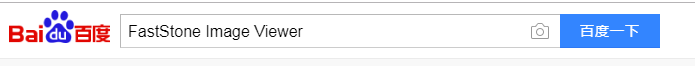

2、根据你电脑系统选择对应的版本点击普通下载。
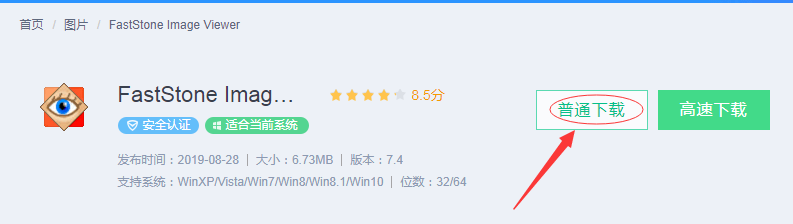
3、等待下载完成后,点击在文件夹中显示,如下图,找到下载的这个FSViewerSetup74.exe文件,双击打开并运行


4、直接进入安装向导依次点击“下一步”——“我接受”——选择“浏览”你想安装的路径,而后点击安装。



5、等待安装进度条满,点击完成,即可成功安装。


时间:2026-02-14 07:20:58
1、打开百度搜索关键字FastStone Image Viewer,找到下载网址并进入。
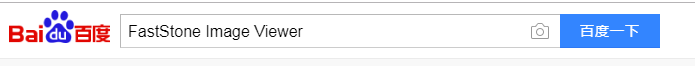

2、根据你电脑系统选择对应的版本点击普通下载。
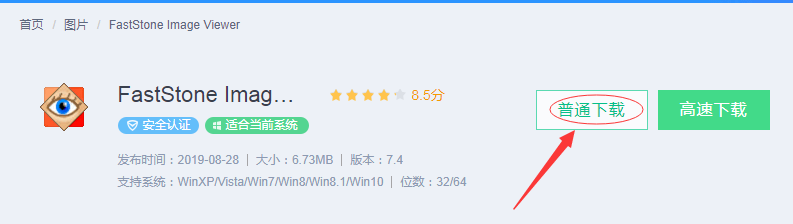
3、等待下载完成后,点击在文件夹中显示,如下图,找到下载的这个FSViewerSetup74.exe文件,双击打开并运行


4、直接进入安装向导依次点击“下一步”——“我接受”——选择“浏览”你想安装的路径,而后点击安装。



5、等待安装进度条满,点击完成,即可成功安装。


