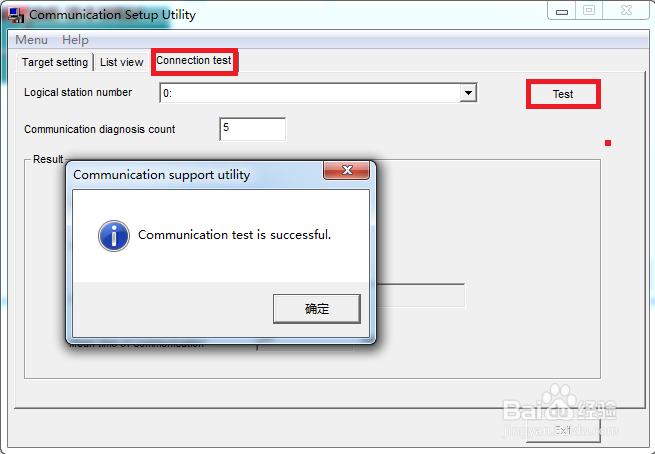1、运行Communication Setup Utility。

2、点击“Wizard”,组态一个连接,填入“Logical station number”,例如0,点击“Next”。
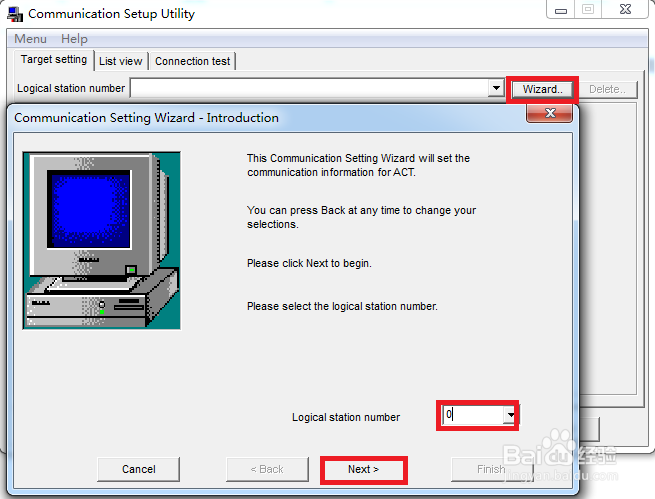
3、“PC side I/F”锟侯希哇处选择“Ethernet board”,“Connect module”处选择“FX3U-ENET-ADP”,点击“Next”。

4、点击“Find CPU (Built-in Ethernet port) on network”,查找到网络中的BCNet-FX,选中它,点击“OK”。
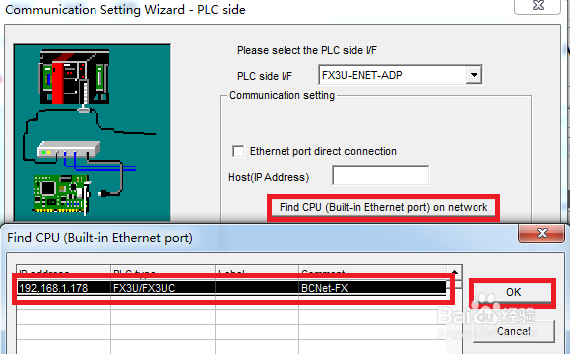
5、“CPU type”选择“FX3U(C)”,点击“Next”,直至完成。

6、选择“Connect坡纠课柩ion test”,点击“Test”,进行通讯测试,显示“Communication test is successful”表明已连接成功。