1、首先检查一下你的SDK 是否安装了,如果没有安装SDK,请先安装!如果安装SDK之后用系统管理员的身份打开SDK Manager 看下是否安装了“Google炽扃仄呦USB Driver”。

2、右键我的电脑,选择到设备管理器,右键更新驱动。

3、选择“Browse my computer for driver software”。
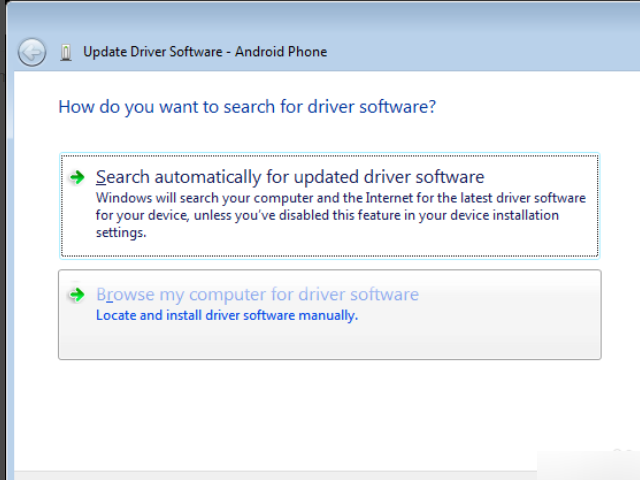
4、Select “Let me pick from a list of device drivers on my computer”。
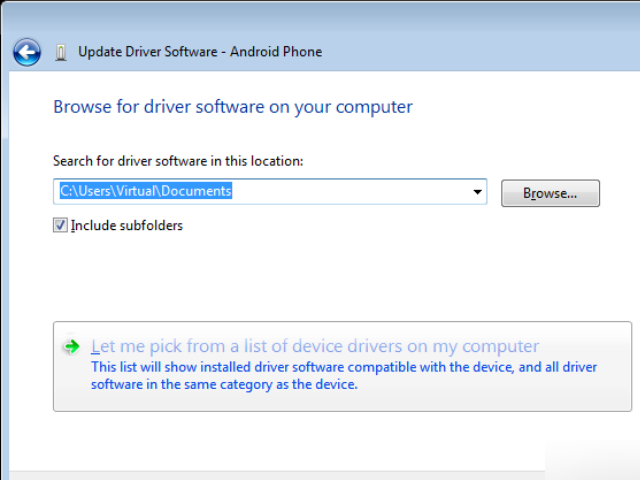
5、Select “Show All Devices”。
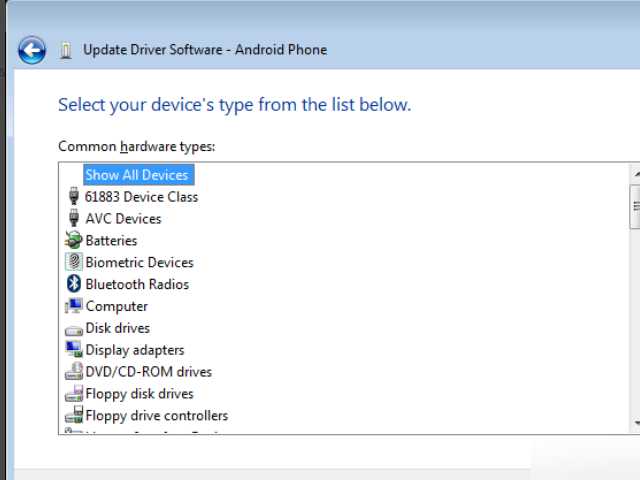
6、Press the “Have Disk” button。
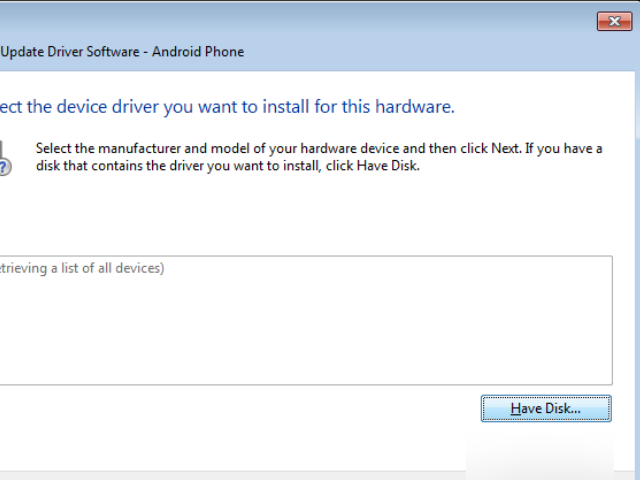
7、Select “Android ADBinterface” from the list of device types。等安装完之后 回到 android studio 运行,就可以解决问题了

