1、首先,点击菜单中设置菜单

2、弹出了下拉菜单选择为首选项
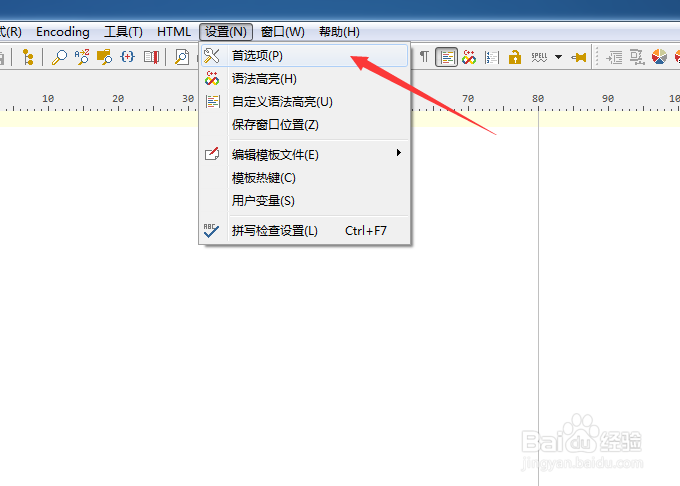
3、点击左侧中program选项

4、勾选force restore to prinary display选项

5、勾选force restore to prinary display选项之后,点击确定

时间:2024-10-24 13:15:26
1、首先,点击菜单中设置菜单

2、弹出了下拉菜单选择为首选项
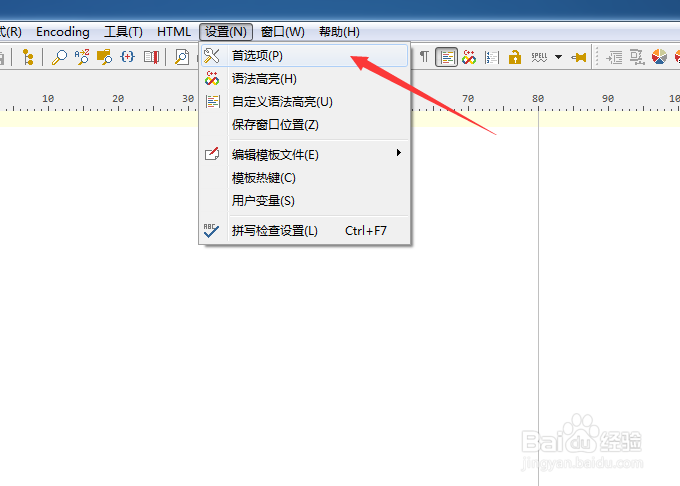
3、点击左侧中program选项

4、勾选force restore to prinary display选项

5、勾选force restore to prinary display选项之后,点击确定

